
Trickjumping
What is trickjumping?
Trickjumping basically means jumping really fast so you can jump over walls, jump on roofs, etc.
These kinds of "tricks" are the usual reason people learn trickjumping. However,
being able to jump fast is a valuable skill all by itself. It may help you to
chase someone down, dodge a panzer shot, get on higher ground, or simply get
somewhere faster.
The key to trickjumping is a technique called "circle strafe jumping", or just CSJ. This is the ultimate kind of jump, and lets you go further and faster than any other kind of jump. However, it is a bit complicated, so in this section we will start out with the basics and slowly work our way up to the CSJ. I'll also talk about some weird jumps like the grenade jump, and some kinds of jumps that can only be done on shrub servers.
Trickjump videos
Some very talented trickjumpers have created videos of themselves doing it. I've
recorded my own trickjump demos which you can download in this guide, but I
still recommend downloading these if you can. These guys have much better
technique than I do, and also cool music ;) Personally, I got inspired to learn
trickjumping after watching the KP trickjumping video. (KP is a clan, "Kernel
Panic").
Here are the links:
http://www.planetfrag.net/Download/wet/Video/Trickjumping-in-ET.avi
http://www.planetfrag.net/Download/wet/Video/barboni_video.zip
The
Speedometer
In this section, we'll be comparing
different types of jumps, so for this we will use the speedometer. It's a
feature of etpro which lets you see a graph of how fast you are moving. It's
very useful while you are practicing, because you can use it to tell if you are
doing the jumps correctly. Just type "/b_drawspeed 4" at the console to make the
speedometer appear.
Remember, this will only work on an etpro
server, so if you want instructions on how to start a server running etpro,
please go here.
Regular jump
OK, so "regular jump" is obvious, you hit the space bar while running. Let's look at the speedometer, since it will be a good benchmark against which to compare the other jumps.
Benchmark for the regular jump
Here is the speedometer for a regular jump:

The max speed occurs at the start of the jump and is approximately 360 UPS. (UPS is the unit we use for measuring speed), whereas running speed (green) is 256 UPS.
Using simple physics, this graph tells us that jumping does not improve your ground speed. The only reason why the speedometer registers an increase is due to the vertical component of your motion. In other words, jumping around like a moron will not get you from point A to point B faster :)
Now let's take the next step on our journey towards the "ultimate jump".
Benchmark for the sprint jump
Here is the speedometer for a sprint jump:

It looks more or less the same as a regular jump, except now the ground speed is 352 UPS. Once again, jumping doesn't improve your ground speed, you're still basically moving at a sprinting speed. So, there's nothing magic about sprint jumping. In the next section we'll look at the strafe jump and start seeing some of the real magic that lets trickjumpers move through the air at amazing speeds.
The strafe jump exploits the way the Quake3 engine works in that if you press a strafe key (left or right) while you are jumping, your speed increases. This takes a bit of practice, and this is why I recommend you use the speedometer, because then you'll know if you're doing it right.
The important thing to remember is to TAP space bar, do not hold it down. But, DO hold down the forward and strafe keys.
Benchmark for the strafe jump
Here is the speedometer for a strafe jump (without sprinting):

Now, compare that to a regular jump. Notice the difference? It's yellow throughout, meaning that your ground speed has actually been raised by a tiny bit. So strafe jumping really works :)
Now imagine if you combine the strafe jump with sprinting, then you'd have even more speed. However, there's one more trick up our sleeves which we'll talk about next with the "circle jump".
This jump is called the "circle jump" but don't get confused, because it has nothing to do with jumping in circles. It's another exploit of the Quake3 engine, that if you turn in the direction you want to jump in, you'll actually go faster. The turning provides some starting acceleration for the jump, basically.
So, if you want to jump in some direction, turn a bit to the left first, and then as you are jumping, spin to the right. (Or turn to the right, spin to the left).
Another weird exploit is that you'll go a little faster if you face the direction you're going vertically. So if your body is moving upwards as in the start of the jump, move your crosshair a bit upwards. Then as you are coming down, move it a bit down.
In the end, your crosshair will follow some path approximately looking like this:
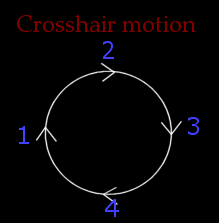
Now hopefully you see why it's called a circle jump! You just move your crosshair in a circle from point to point in the given order (1, 2, 3, 4). You could also reverse it so you go counterclockwise, it doesn't matter too much.
How exactly you do the circle will affect how good your jump is. In general, if your circle is too small, then it will have very little effect. As you increase the size of your circle, your speed will get better and better until some "perfect" spot. Beyond that spot, you can keep increasing the circle size and your speed will not improve, but it won't get any worse either.
How do you know exactly what that special spot is? Use a speedometer and practice! In addition, I've made a demo showing the proper motion. I'm not a trickjumping pro like some people, so I don't know if this is perfect form, but I do know that the way I did it in the video produced nice graphs on the speedometer:
Download circlejump.dm_83
Note that there is also another way to do the circle jump. Instead of doing a circle, you can get the same effect from simply doing a "mouse flick" by flicking the mouse from lower-left to upper-right, or from lower-right, to upper-left. The speedometer seems to be the same either way, so it doesn't matter. There are some examples of mouse flicks in the demo. Personally I just use mouse flicks because it's easier and I'm lazy.
Benchmark for the circle jump
Here is the speedometer for a circle jump, without sprinting or strafing:

Notice the graph is all yellow, so the circle jump does help you go faster in comparison to a regular jump. In fact, the graph looks very much like the graph for a strafe jump, so as you can see, strafing and circling are both equally important. If you want to be a master trickjumper, you have to get good at BOTH.
So hopefully now you see where all this is going ;) In the next section we are going to take sprinting, strafing, and circling, and combine them into the ultimate jump.
This is the bread and butter of trickjumps. If you know how to do the CSJ, you can do most trickjumps after a little practice.
Note: Most people don't use the term "circle strafe jump". They just say "Strafe jump" and the sprinting and circling is implied. So if you hear someone talking about strafe jumping, they're talking about CSJ.
So, hopefully the idea of a CSJ is pretty obvious if you understood the previous sections. You just sprint, and then strafe jump while incorporating the circling movements.
Note that this jump requires a lot of keys simultaneously. You have:
1. Forward key (W)
2. Strafe key (A or D)
3. Shift (sprint)
4. Space bar (jump)
While you are jumping, the only 2 keys you should hold down for the entire jump are forward and strafe. So, W+A or W+D if you use a WASD setup. DO NOT HOLD SPACE BAR DOWN. Just tap it to jump and then let go of it. This is a rule that all trickjumpers seem to discover eventually, and I think it may be because many keyboards have trouble accepting multiple keypresses at the same time.
As for Shift (sprint), you can hold it down for the entire jump if you want. Technically though, you should try to let go of Shift once you are in the air, because while you're airborne, Shift doesn't make you go faster; it just saps at your stamina.
Also, it's very important to cap your FPS at one of the magic numbers: 43, 76, 125, or 333. (whichever one you can get a steady FPS with). To do this, you can use the "com_maxfps" variable. Just add a line like "com_maxfps 76" in your autoexec.cfg. When you throttle your FPS to one of these values, numerical error in the Quake 3 engine actually causes you to jump faster. This will make trickjumping easier, and it also lets you do some jumps you couldn't do before. For example, with an FPS of 76 or 125, I can jump on the big crates on goldrush, otherwise it's impossible. Setting com_maxfps may also improve your shooting; it's hard to get precise aim when your frame rate is constantly fluctuating.
As you can see, CSJ is not too difficult in theory but in practice getting it perfect isn't easy. This is why I strongly recommend using the speedometer. Not just for practicing by yourself, but even if you go to play a multiplayer game on an etpro server, you can watch your speed every time you do a jump.
Let's go ahead and see the benchmark now...
Benchmark for the circle strafe jump
Going from left to right we have the sprint jump, then sprint + circling, sprint + strafing, and finally the CSJ on the right.




So, the CSJ is basically the fastest you can ever go on a single jump. And you can see it's definitely faster than a regular sprint jump, although not by a ton (CSJ's max UPS is about 520, sprint jump is about 450). But we're not done yet! I said CSJ is the fastest you can go on a SINGLE jump. But you can go even faster by jumping more than once in a row. This is called bunny hopping, which we will talk about in the next section.
If you jump, and then right before you land, you hold down space bar, you will jump again immediately as you land. This is basically the bunny hop. The cool thing about the bunny hop is that if you do it right, you can build up speed with each hop. So for example, going down a big hill, if you bunny hop using CSJ all the way down the hill, you can build up some insane speeds. Some trickjumps require bunny hopping, usually just 2 hops. This is how the Oasis walljump is normally done.
Anyways, this isn't too hard to do, just try it. A good place to practice it is going down the hill on goldrush. If you do this correctly, your speeds will extend into the red region of the speedometer. (With CSJ, we were only able to go into orange speeds). Also, you'll notice that if you watch somebody doing proper bunny hops down a hill or something, they seem to "bounce" off the ground, rather than land. When their feet hit the ground, instead of taking a few steps and then jumping again, their legs stay in the "jumping" pose. This is a good sign that you are doing the hopping correctly.
Here are a couple of demos I made showing some trickjumps you can do using bunny hopping:
Download
radar_jump.dm_83
Download oasis_wall.dm_83
On these kinds of 2-step bunny hops, the timing is just as important as the jump itself. The 2nd jump is the one that gets you shooting across a huge distance, but the 1st jump is the one that puts you in the right position to be able to do the 2nd one.
Here are some other kinds of trickjumps you can do, if the server allows them.
Grenade jump
(requires FF off)
The grenade jump is pretty cheap and only really
relevant on FF off servers. Basically, you can have a friend throw a nade on the
ground, then step on it. The blast will send you hurtling upwards. You can use
this to get over walls, e.g. getting into the Axis base on Fueldump.
Double jump
(on some shrub servers)
On certain shrub servers, you can jump while you are in mid-air. This lets
you jump really high by just hitting space bar twice.
Shove-jumping
(requires shrub with shoving
enabled)
This is a kind of trickjump that lets you jump very high. It requires 2
guys. Have a buddy crouch on the ground, and then while looking up at a 60
degree angle or so, repeatedly tap the use key (F). Then, run and jump into his
face. As soon as you make contact with him, hold the back key (S). This will
cause him to shove you backwards and send you flying up high.
Shove-jump stacking
(requires shrub with shoving enabled)
This is a similar trick to shove-jumping. Get a buddy, and let him stack on
top of you. Then, your buddy should jump, and right after he jumps, you jump
too, and then while facing upwards, press the use key (F) to shove him higher
into the air.
There are some really good maps available for practicing trickjumping. For example, LNAtrickjump, BXjump, Gamma jump, Maniac Mansion, etc. Some of them are pretty abstract, like you have to jump across a bunch of huge chasms. Others are a collection of jumps from actual maps, all stuck on to one map.
If you really want to be a good trickjumper, these maps are definitely useful. Also, it will really help if you use cheats, mainly so that you can do /nofatigue and /god. That will give you unlimited stamina, and prevent you from dying in case you miss a jump and fall down a great distance. See how to enable cheats in the "tweaking" section.
I'm not sure if there's a good site to download all the trickjumping maps, so just search for "trickjumping map enemy territory" or something on google.
If anyone finds a good site pls let me know :) (e-mail Rajs20@aol.com)
Anyways, the most important thing if you want to be good is to practice. Personally I never practiced trickjumping too religiously, maybe every now and then I might do it for half an hour or something but then I get bored and do something else :) So, I'm not a very good trickjumper- I might be able to do some of the jumps after a few tries but I wouldn't be confident about doing them in a match or something. On the other hand, Venom (whose 2 videos are featured in this guide) said in one of his videos that he practiced for 2 weeks nonstop and that was all he needed to master trickjumping. I've heard other people also say similar things, so if you have a week or two to spend, go for it and good luck :)